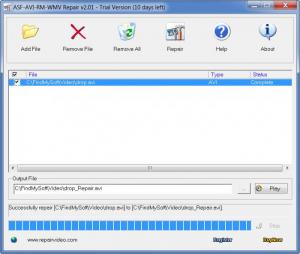ASF-AVI-RM-WMV Repair
2.01
Size: 665.6 KB
Downloads: 14398
Platform: Windows All
Video files can be broken in a number of ways. You may not be able to jump to a certain point of the movie because it will crash or you might not be able to run it at all. Whatever the case, you can try ASF-AVI-RM-WMV Repair in order to fix it. It's a straightforward software and all you have to do is target the video and run the repair feature.
The program can be installed on a computer fast. The size of the setup package is a bit over 2 Mb. You will have to navigate a simple wizard which won't prompt you to install additional applications like toolbars for the browser.
ASF-AVI-RM-WMV Repair's interface can be handled by anyone, regardless of experience. You will find a list where one or more files can be added by clicking on the Add File button from the toolbar. Choosing which of these files should be repaired can be done just by clicking a check box next to each item. Finally, you can run the repair process by clicking the Repair button, also found on the toolbar. When the progress bar fills up, your repaired movie will be ready. The software can repair video files of various formats, like AVI, divx, xvid, and more.
There are no menus or options panels to be found on ASF-AVI-RM-WMV Repair's interface. Everything can be done by making use of the large, colored buttons placed on the toolbar. You can specify an output path below the file list. By default, this path will be set to the same folder which contains your broken video file, so even if you forget to set a path, you can still find your results without needing to search for them. If you don't want to navigate all the way to the output folder, a Play button will immediately launch the video, using your default media player.
Pros
ASF-AVI-RM-WMV Repair features a straightforward interface. All the user has to do is to add the broken files to a list and to click on a Repair button.
Cons
The trial version lets you repair only one file at a time. You can repair most of the popular video formats out there by making use of ASF-AVI-RM-WMV Repair. With its user friendly interface, you can do it fast and easy, even if you are a beginner.
ASF-AVI-RM-WMV Repair
2.01
Download
ASF-AVI-RM-WMV Repair Awards

ASF-AVI-RM-WMV Repair Editor’s Review Rating
ASF-AVI-RM-WMV Repair has been reviewed by Frederick Barton on 06 Feb 2012. Based on the user interface, features and complexity, Findmysoft has rated ASF-AVI-RM-WMV Repair 3 out of 5 stars, naming it Very Good